





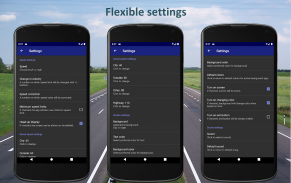


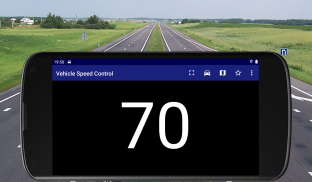



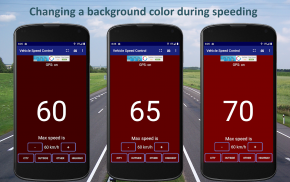
Vehicle Speed Control + HUD

Description of Vehicle Speed Control + HUD
Vehicle Speed Control + HUD is an application designed for users seeking to monitor their driving speed effectively while on the road. This app, available for the Android platform, offers various features that cater to both casual drivers and those who require precise speed management. Users can easily download Vehicle Speed Control + HUD to enhance their driving experience.
The application includes a speedometer that displays the current speed in both kilometers per hour (km/h) and miles per hour (mph). This feature allows drivers to keep track of their speed in a format that is most familiar to them. Additionally, the app checks for minimum and maximum speed, ensuring users remain aware of their driving habits and adhere to legal limits.
A notable aspect of Vehicle Speed Control + HUD is its Head-Up Display (HUD) functionality. This feature projects important speed information onto the windshield, allowing drivers to keep their eyes on the road while still being informed about their current speed. The HUD is particularly useful for those who prefer to minimize distractions while driving.
Customization is a significant component of the app. Users can set up to four personalized speed limits, which are useful for maintaining compliance with various traffic regulations. This feature allows individuals to tailor the app to their specific driving needs, enhancing their overall experience.
The app's background can be adjusted to either a day or night mode, catering to different driving conditions. This flexibility ensures that the display remains readable in various lighting situations. Alongside this, users have the option to customize colors for both the background and text, allowing for further personalization based on individual preferences.
In terms of alerts, Vehicle Speed Control + HUD features an audio alarm that activates when the user exceeds a predefined speed limit. This alarm can be set for a specified duration, enabling drivers to be promptly warned about potential violations. Furthermore, users can select their preferred sound for the alarm, adding a layer of customization to the alert system.
To enhance usability, the application includes an option to keep the screen active while in use. This feature, which can be enabled in the settings, ensures that users do not have to constantly tap the screen to keep it awake while driving. This can be particularly beneficial for long trips or during hours of continuous driving.
The app is designed to remember user preferences, eliminating the need to reset configurations each time the application is launched. This feature streamlines the user experience, allowing for quick access to customized settings without repetitive adjustments.
Vehicle Speed Control + HUD offers a straightforward interface that is easy to navigate, making it accessible for all users. The layout is designed to present essential information clearly, enabling drivers to focus on the road while still being informed about their speed and limits.
For those who prioritize safety and compliance, this app provides a practical solution to monitor driving speed effectively. The combination of features such as speed limit checks, HUD display, and customizable alerts creates a comprehensive tool designed to assist drivers in maintaining safe driving practices.
In addition to these features, the app's ability to save user preferences ensures that it remains user-friendly over time. This aspect is particularly beneficial for individuals who frequently travel and require a consistent and reliable speed monitoring tool.
The application is suitable for various driving scenarios, from daily commutes to long road trips. By facilitating speed management, it encourages responsible driving behavior and helps reduce the likelihood of speed-related incidents.
Drivers looking for a way to enhance their speed control will find this app to be a valuable addition to their driving toolkit. With its focus on customization, usability, and safety, Vehicle Speed Control + HUD stands out as a practical solution for those interested in monitoring their speed effectively.
Incorporating essential features such as a speedometer, customizable settings, and audio alerts, the application serves as a comprehensive resource for maintaining speed limits. The ability to adapt to different driving conditions with day and night modes further enhances its functionality.
Vehicle Speed Control + HUD is designed to be user-centric, ensuring that it meets the needs of a wide range of drivers. By prioritizing ease of use and providing customizable options, it allows individuals to tailor their driving experience to suit their preferences while promoting safe driving habits.
In conclusion, the app combines various features that cater to the specific needs of its users, making it a practical solution for effective speed management on the road.


























